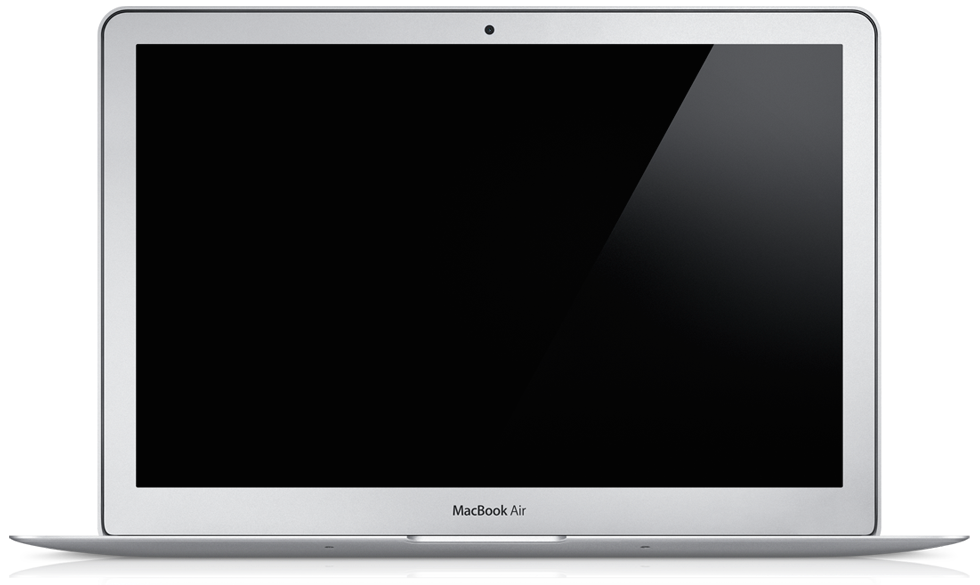
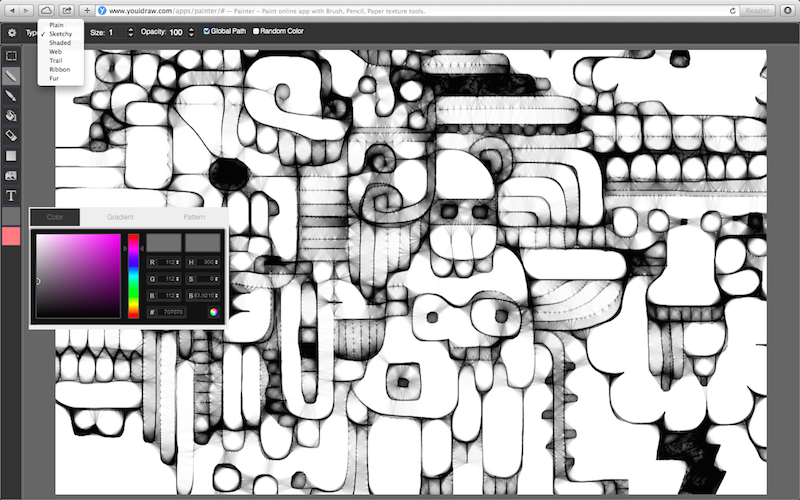
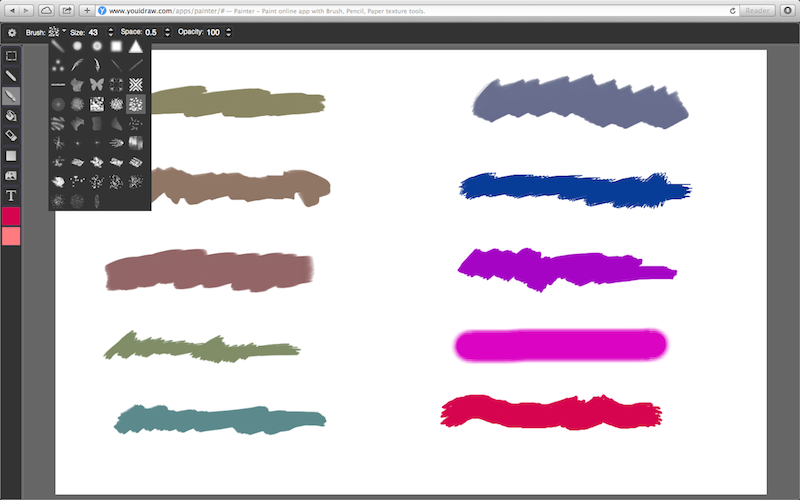


YouiDraw Painter With online Paint tool you'll find many painting tools you need to unlock new artistic possibilities. Work with dozens of customizable brushes, paper textures that look and feel just like the real thing! Painter is totally free now!

Pencil Tools
- Use pencil tools to choose 7 different style to draw, include Plain, Sketchy, Shaded, Web, Trail, Ribbon, Flur.

Visit the YouiDraw Facebook page! Check out the latest comments and become a fan!





